In a world of growing instability, climate change is increasingly disrupting essential infrastructure. Extreme weather events (from severe storms and floods to wildfires) regularly damage power grids and communication networks, triggering blackouts that plunge entire communities into darkness and offline.
Even in developed systems, flooded areas can lose power as water knocks out buried lines, and such outages have cascading effects on communications networks and other services. During Canada’s record 2024 wildfire season, blazes in the far north destroyed two key fiber-optic cables, causing a “total loss of communications” across vast areas. Residents of the Yukon suddenly found the internet down, mobile phones with no signal, and even landlines dead, cutting off any way to reach emergency services.

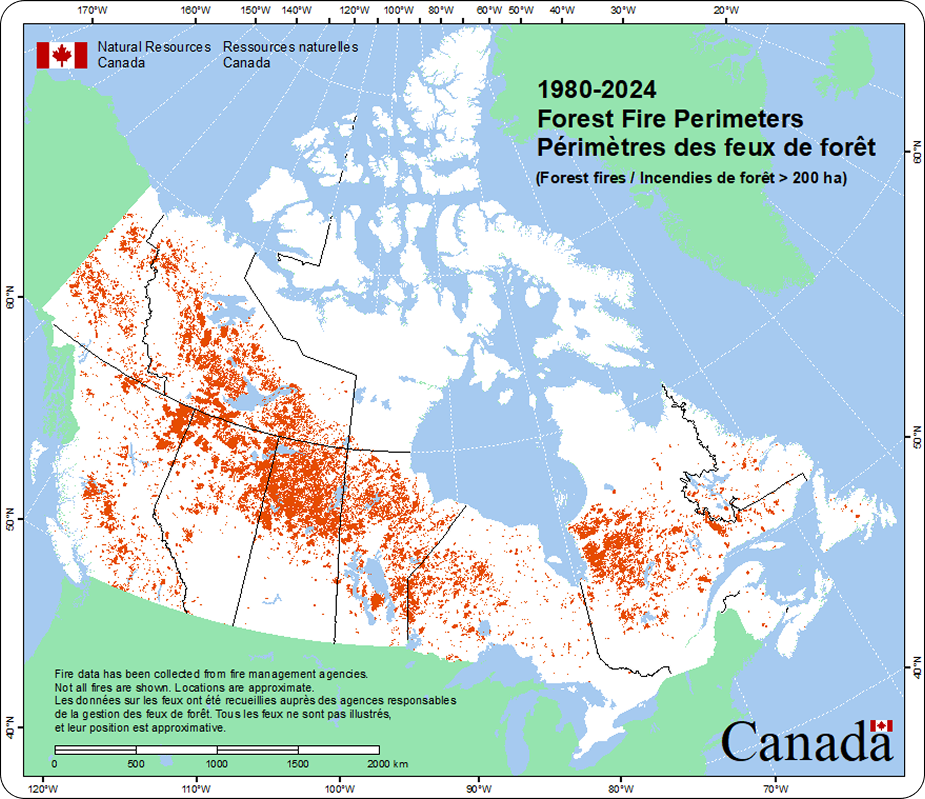
In many regions, recurring power cuts are already a daily reality: in sub-Saharan Africa, 60 to 80% of telecom towers face outages of 8 to 12 hours per day, a situation that disrupts mobile and internet access and deepens the digital divide.



Entire communities have also unexpectedly gone dark from deliberate cyber sabotage, such as the massive attack that knocked over 600,000 routers offline in the US in late 2023, by an unidentified hacking group. The outage left rural communities completely isolated for days, unable to access emergency services, telehealth, or even basic communication. Or such as state-sponsored hackers (Sandworm) in Eastern Europe who targeted power grids and telecoms by infiltrating Ukraine’s electrical grid and triggered a blackout by tripping substation circuit breakers amid a broader military strike. The year before, an audacious cyber-sabotage against satellite operator Viasat knocked offline thousands of satellite modems, disrupting internet access far beyond Ukraine and even disabling remote control of 5,800 wind turbines in Germany.


Such real-world cases underscore a growing threat: ransomware gangs, DDoS attackers, and infrastructure saboteurs are increasingly capable of silencing whole towns or countries by crippling the systems we rely on. Whether through digital means or physical sabotage, these attacks illustrate the modern vulnerability of civil infrastructure. Power grids, internet backbones, and phone networks, all the connective tissue of daily life, have become targets for those looking to wreak havoc. And when they succeed, the result is often entire communities knocked offline, businesses paralyzed, and citizens unable to call for help.
In this context, preserving the ability to communicate is crucial. This is the challenge the Jami Survival Kit aims to address: ensuring that when the internet is down, we can still stay connected and communicate, no matter what.
Please note, however, that due to Apple's design choices, which we will address later, this feature is currently not possible on iOS.
How can Jami work without internet while using the internet ?
Unlike traditional messaging apps that rely on central servers to relay messages, Jami connects users peer to peer. This means each device acts as a node in a decentralized web, sending encrypted data directly to others, without any intermediary.
As we explained in our article How does Jami work on mobile without a server?, Jami doesn’t depend on a central entity to transfer information. Instead, it’s as if each device forms part of a living network, capable of communicating as long as it finds another reachable node.
The internet is a global infrastructure, but it can sometimes be segmented. For example, a state can cut access to the world wide web. In such cases, even though users may lose access to online services, their devices can still maintain local or direct connections.
Most messaging apps become unusable during such blackouts because they need access to a central server. Jami, on the other hand, can rely on its distributed architecture.
What happens during an internet outage?
There are two main scenarios in which Jami remains functional:
- Local network (LAN): You can communicate with people who are on the same local infrastructure, such as your home Wi-Fi, a shared hotspot or the network of a University.
- Beyond the local network: During an outage, most messaging apps are down because their server is unreachable. Jami can allow you to connect in a cut off region. Additionally, if at least one device can reach the broader internet and connect to other nodes, it can relay messages across the entire network.
1. Name Lookup 🔍
When the internet is inaccessible, Jami’s name server cannot be reached, which means searching for contacts by username won’t work. Instead, you’ll need to use the raw Jami ID, a 40-character string that uniquely identifies each user.
📌 Where to find your Jami ID:
- Desktop: Go to
Account Settings → Your Jami ID

- Android: Open your account profile to find the Jami ID displayed under your name
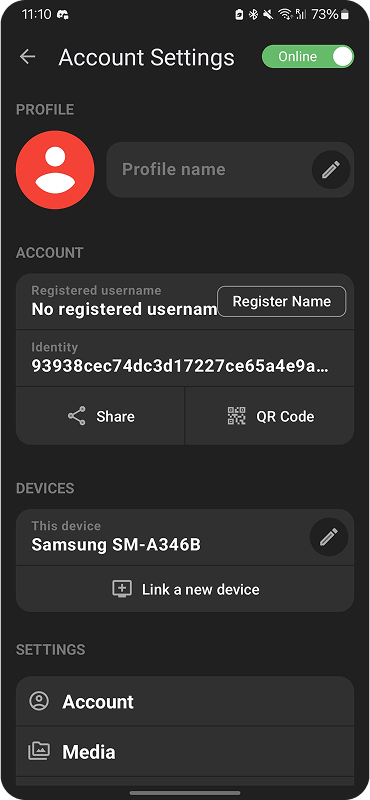
Once you have someone’s Jami ID, you can add them as you would with a username.🔁 Pro tip: Add your key contacts in advance and assign display names to make navigation easier when you’re offline.
2. Mobile Notifications Without Apple or Google 📱
Push notifications on mobile usually depend on servers from Apple or Google. But during a shutdown, these servers may be unreachable. Here’s how Jami handles it:
- iOS: Unfortunately, due to Apple’s limitations, there is no alternative. Notifications won’t work without Apple’s push service.
- iOS: notifications won’t work without Apple’s push service. In addition, it’s important to disable notifications manually on iOS when relying on local connectivity:
Settings → Gear icon(top-right)→ Connectivity and Notifications → toggle "Enable notifications" OFF.Keeping the app in the foreground is required for local discovery and connectivity to work; when the app is closed or backgrounded, iOS suspends the needed processes and local communication stops.
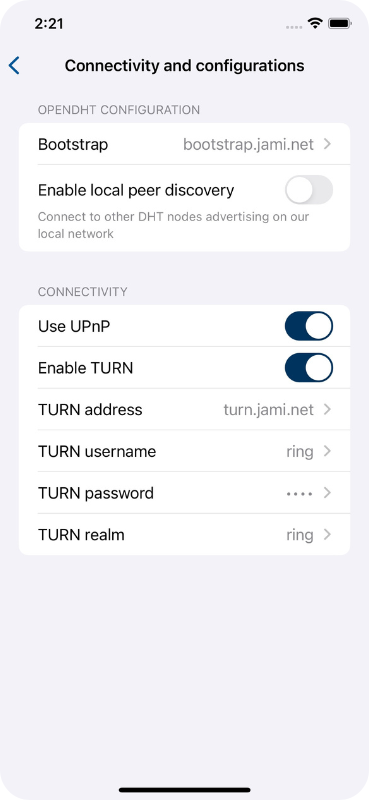
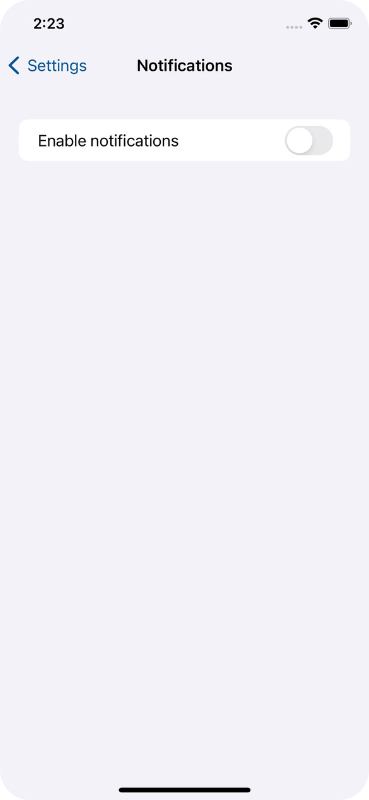
- Android: You can switch the app to Local DHT node mode to bypass Google servers.
To enable it: Go to Settings → Connectivity → Switch to local DHT node
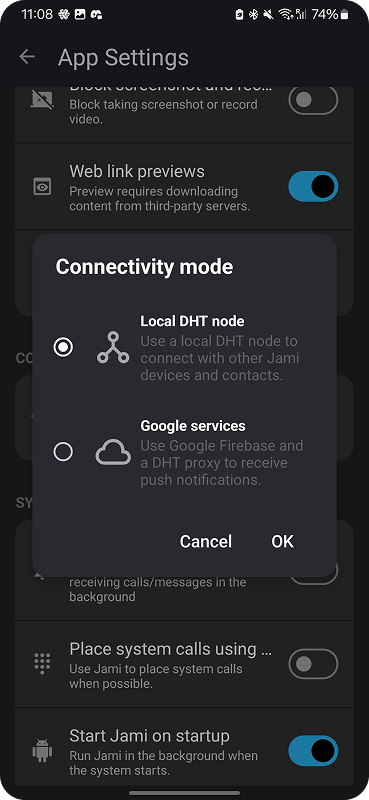
Using Jami on a Local Network (LAN) 🌐
If you're connected to a shared network (like a university, café, or private Wi-Fi) and the global internet is down, you can still talk to others on the same LAN using Jami, as long as multicast is supported.
✅ Steps to activate local discovery:
- Open Jami
- Go to
Account Settings → Advanced Settings - Enable “Local Peer Discovery”
- (Optional) Set a custom bootstrap server if you plan to coordinate several devices on the LAN and want faster discovery.
iOS specific note: local connectivity works only while Jami is open in the foreground. Once it is closed or backgrounded, iOS suspends it and local discovery stops.
This will make your device visible to all users connected to the same network.
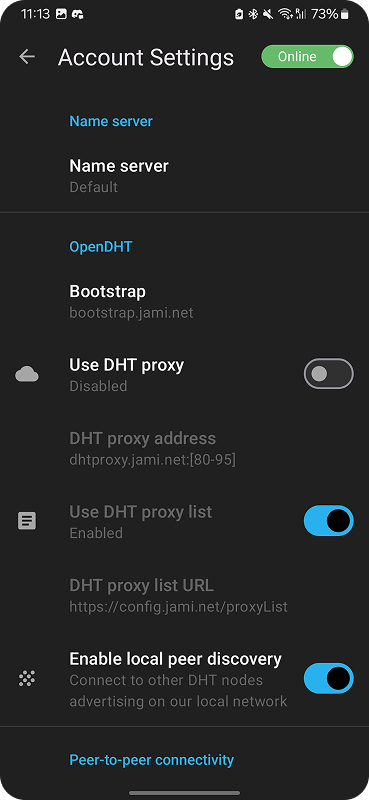
Using Jami Without Internet, Beyond the LAN 🌍
If you want to reach users outside your local network during an internet outage, you'll need to rely on a concept called a bootstrap.
🔗 What is a bootstrap node?
All Jami devices act as nodes in a decentralized web. To enter this web, your device must connect to at least one other node. That first point of contact is called a bootstrap.
Normally, Jami uses a public bootstrap (e.g. bootstrap.jami.net). But if that’s unavailable, someone else can host one and share its IP or hostname with you. In order to host a bootstrap the complete documentation on how to run such a node as a bootstrap can be found here.
🧪 Example: Running a Bootstrap Node with Docker
docker run -d -p 4222:4222/udpghcr.io/savoirfairelinux/opendht/opendht-alpine dhtnode -b bootstrap.jami.net -p 4222 -s
🛠️ Once the node is running:
- Go to
Account Settings → Advanced Settings - Replace the default bootstrap address with the new one
- Save and restart Jami.
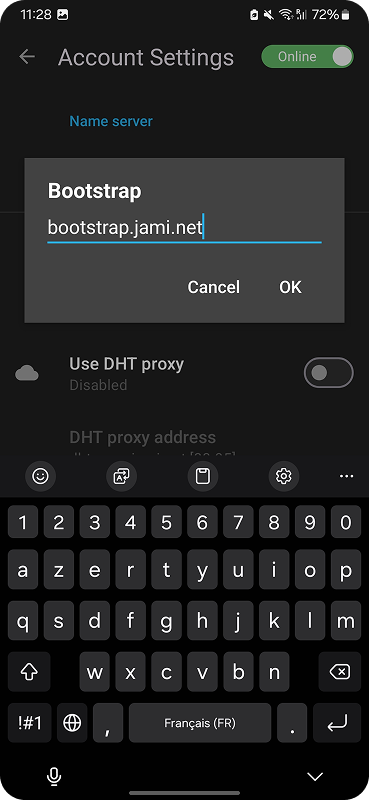
Summary Table: Jami Offline Usage Scenarios
| Scenario | What works | What to do |
|---|---|---|
| No internet (global shutdown) | Peer-to-peer via LAN or custom bootstrap | Use Jami IDs; enable Local peer discovery; (Android) switch to Local DHT node |
| Local network only (e.g., campus) | Communicate with nearby users | Settings → gear → Connectivity and Configurations → Enable “Local peer discovery.” |
| iOS device offline | Basic functions while app is foregrounded | Disable notifications (Settings → gear → Connectivity and Notifications); keep app open for local comms |
| Android device offline | Most functions + manual routing | Settings → Connectivity → Local DHT node |
| Reach beyond the LAN | Global distributed comms | Set up or connect to a custom bootstrap node and configure its address |
In Conclusion
In troubled times, staying connected is not a luxury. It is a necessity.It means ensuring safety, coordination, and the ability to call for help, share your location, and reach your loved ones.
When official channels fail, direct communication helps share verified information, document events, and fight misinformation.
It also defends our freedoms. Speaking freely, even under pressure, is essential to support, resist, and rebuild.
Staying connected maintains solidarity and mental well-being. No one should face crisis alone.
And above all, it keeps communities resilient, able to act and organize even in the darkest times.
To communicate is to survive. To communicate is to resist. To communicate is to rebuild.
That is why tools like Jami, which operate without a central server or reliance on tech giants, are essential parts of a digital survival kit.
If you have questions or need help setting things up, don’t hesitate to reach out.
Thank you for your support.








