We are delighted to announce the launch of the new version of Jami.
Eleutheria, Goddess of Liberty, seemed to us the most appropriate name for the times in which we live.
This is probably the most important version of Jami in a long time, both in terms of the significant improvements we've made that radically alter the user experience and the new features we've introduced.
This is why we strongly recommend that our users update their version of Jami: https://jami.net/download
Let's take a look at the improvements and new features in this new version:
User experience improvements
During this development cycle, we focused on making the user experience smoother across desktop and mobile platforms, and refining the user interface, taking into account community feedback.
- The desktop version now features a rich (markdown) text editor with a preview and multi-line message support!
- Android users will be delighted to take advantage of the integration of the telecom toolkit, providing better system integration and improving Bluetooth audio support during calls.
- iOS users will enjoy smoother and more intuitive navigation.
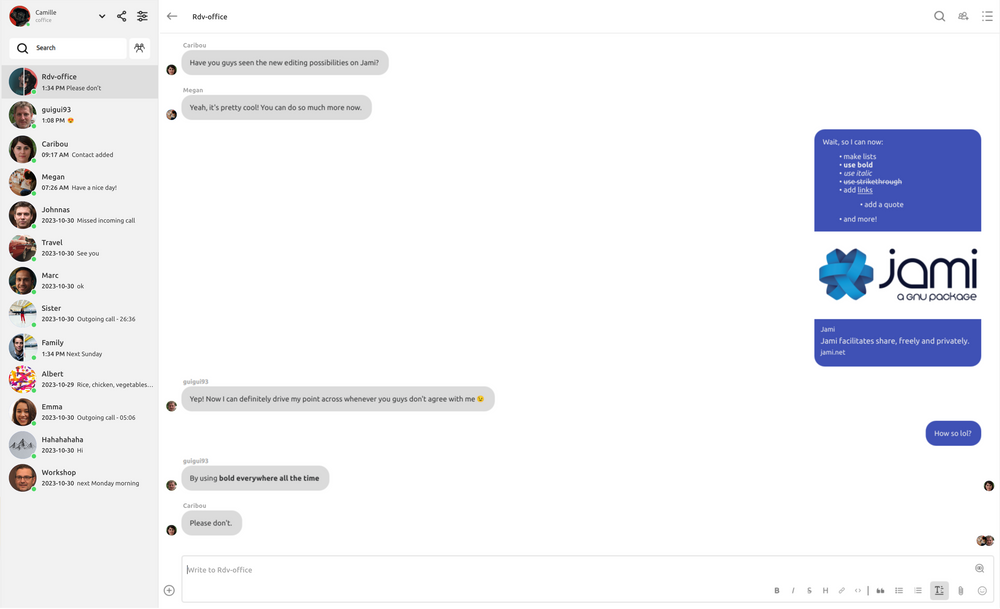
Improved connectivity
Our team has made significant progress in smoothing over certain long-standing connectivity issues, whilst also implementing algorithmic improvements that significantly reduced the connection time over the distributed network (DHT): the time to connect in peer-to-peer with a new contact went from above 10 seconds on average to about 5 seconds.
Instantly connect with unlimited participants through Swarms
In Eleutheria, you are no longer limited by group sizes; you can host as many participants as you’d like in Swarms, whilst enjoying all Jami’s features available in private conversations.

Built-in extension store
A built-in extension store has been added to the desktop version of Jami. You can now directly install extensions to Jami.
Extensions available right now include:
- Green Screen: modify your background during a video call.
- Auto Answer: set up a bot that automatically answers with the given text.
- Watermark: add your own logo and additional information to your video.
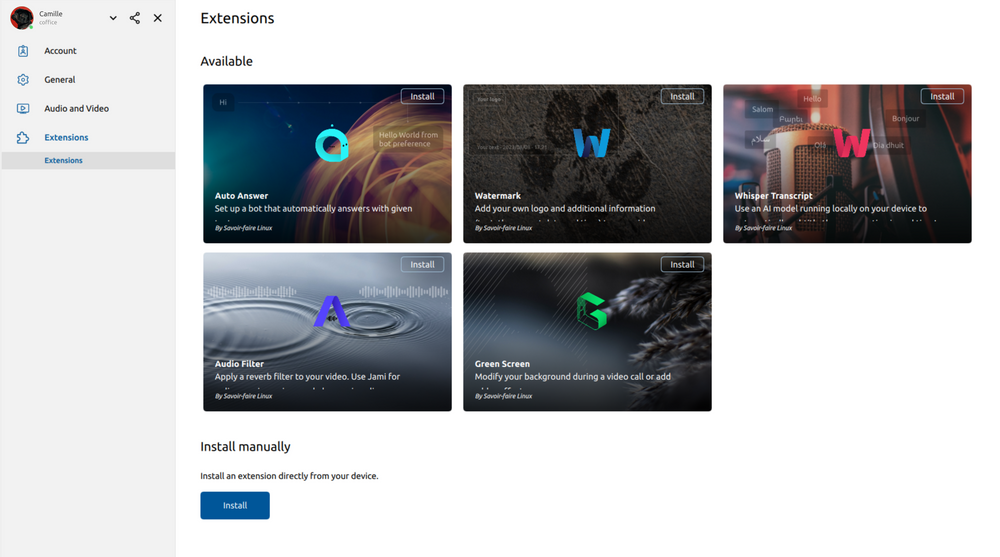
Take over Jami’s chat
Textual changes also take the spotlight with text editing improvements: you can now edit your messages after you send them; you don’t need to send multiple messages to correct your text messages anymore!
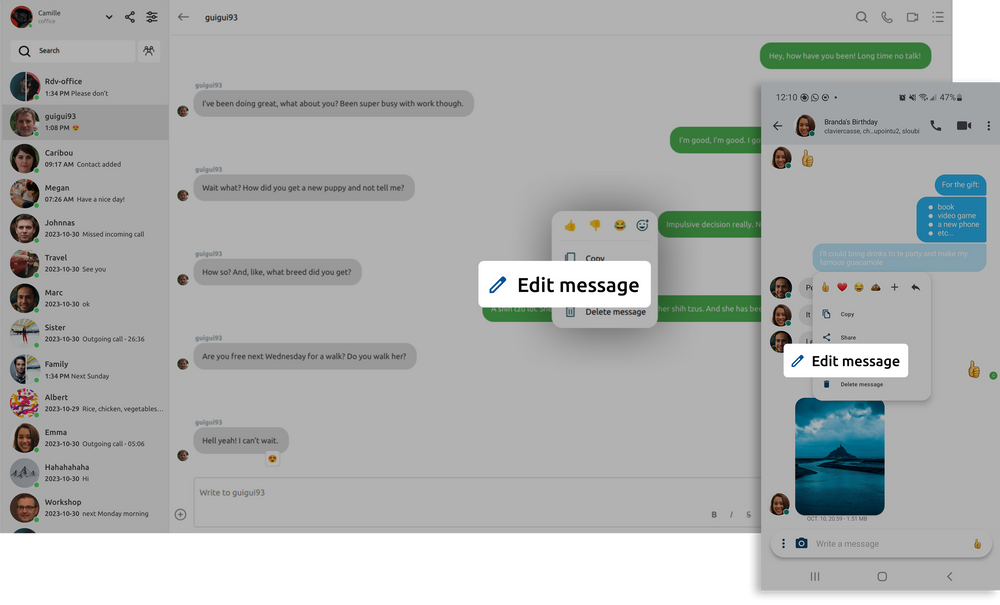
Push-to-talk on desktop
Available only for desktop users for now, the new Push-to-talk feature offers a new effortless way to communicate: simply press a button for hands-free, instant, and convenient audio messaging. It’s like in the olden days of gaming when gamers would key bind the Push to talk feature to be able to talk when necessary.
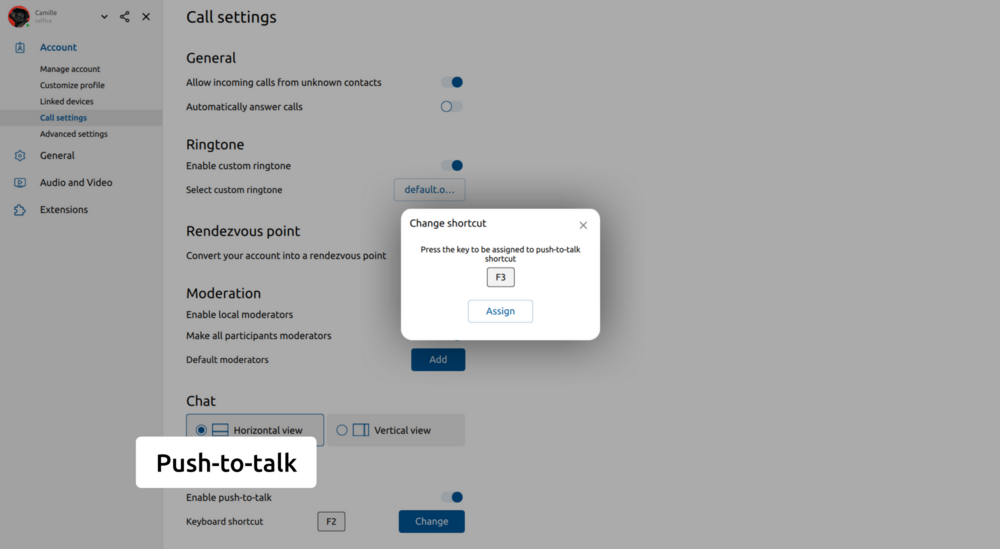
What’s next?
The Jami team is committed to delivering improvements to the software with the ultimate goal of offering you a robust calling and messaging experience, and that involves putting time and effort into Jami, as is evident with this new Greek goddess-themed version of Jami.
Stay tuned! We are currently working on new features that will be teased in the upcoming months.
In the meantime, don’t forget that Jami is a free/libre software. You can redistribute it and modify it under the terms of the GNU General Public License as published by the Free Software Foundation; version 3 of the License, or (at your discretion) any later version. The source code can be found here.
To be informed of all our updates, follow us on:
- Mastodon: https://mstdn.io/@Jami
- Twitter: https://twitter.com/jami_social
- LinkedIn: https://www.linkedin.com/company/jami-social/
- GitLab: https://git.jami.net/savoirfairelinux/jami-project








