Jami calls can run in the background
For several months now, it has been possible to video call while browsing your phone.
The call continues in the background (picture-in-picture), without the need to have Jami open.
If the video takes up too much screen space, you can simply reduce it by setting it aside during the call. An arrow on the left of your screen will appear if you wish to display the video again, or to simply return to Jami.
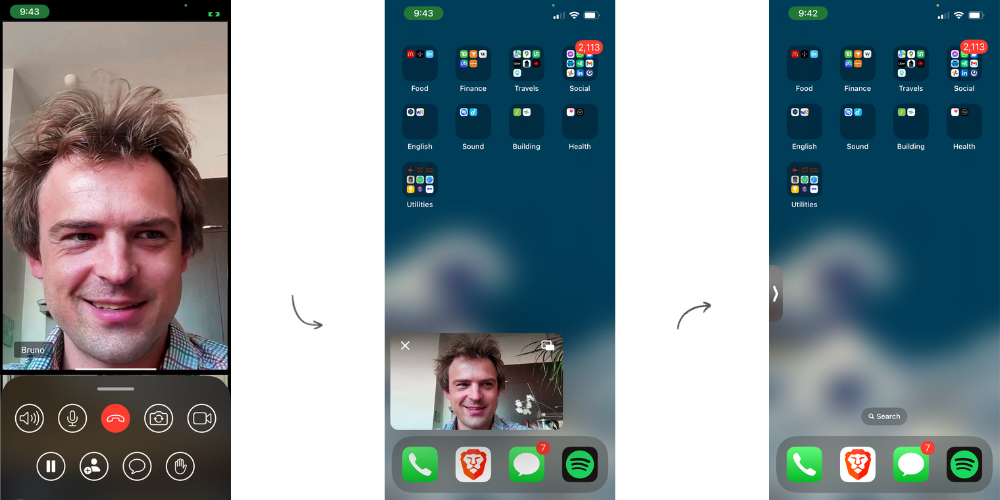
Conferences
In our previous approach to group calls, we utilized mixed video frames featuring all participants. This led to user interface problems, and made it challenging to clearly see the callers, particularly when dealing with a larger number of participants or when a participant was designated as having priority (necessary in a meeting or course).
Starting in November, we've implemented individual video streams for each participant. It allowed us to optimize screen usage and enabled the option to have multiple scrollable screens, ensuring visibility for every participant.
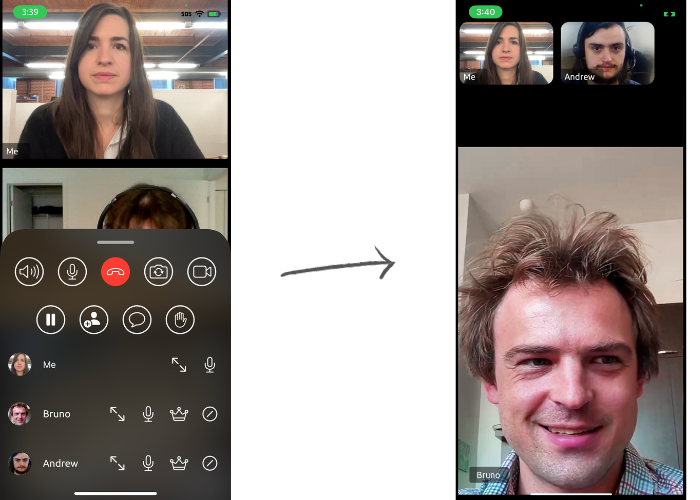
Code migration to SwiftUI
Another enhancement which was done during the development of conferences was the migration of Jami’s code for iOS, from UIkit and Storyboards (Cocoa Touch) to SwiftUI. We had been coding on UIkit and using Storyboards for years, now the calls and conference components are part of the code where this migration has been completed.
Evolving with SwiftUI in our project allows us to leverage its declarative syntax and streamlined development approach, embracing a reactive programming paradigm.
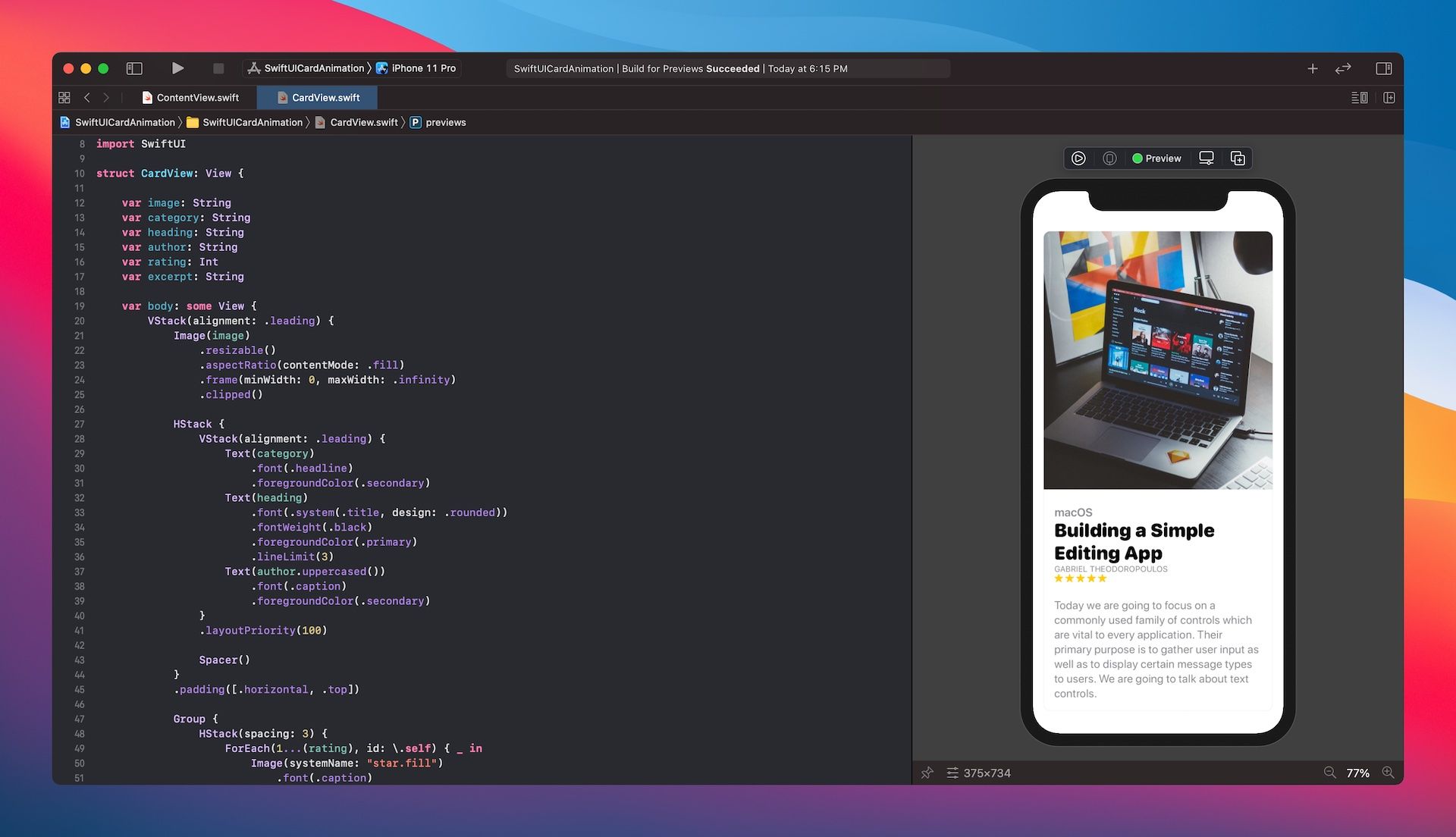
Coming soon
In the coming days, you can expect a new update for Jami on iOS. Great strides have been made, bringing our iOS version even closer to the versions available on other platforms such as Linux, Android, Windows, or Mac.
Particular attention has been paid to the development of new messaging functions. If a typo was made, or you wish to reply to a specific message in the chat, a long click will open a menu with various options, including editing and deleting your message.
Furthermore, reacting to messages with an emoji will soon be available, iOS being our only platform where this feature had not yet been added.
Stay tuned for future updates. Our Jami team is dynamic and never stops evolving this beautiful project.
Donate to Jami
Last month, we published a manifesto that launched our donation campaign to speed up Jami's development.
Our mission is to provide everyone with a free, secure and privacy-friendly means of communication. That's why, over the coming months, we'll be asking for your support through our donation campaign.
By donating to Jami, you can help build a freer, more human world for all, not just a few:
Thank you for your support!
Our commitment
On receiving your donation, Savoir-faire Linux Inc. and the Jami team pledge that:
- Your donations will be used exclusively to develop and improve Jami.
- Jami will always be free software published under the GPLv3+ license.
- Jami will not ask for any personal data to use the application.
- Jami will remain free for all.
- We will publish a full report of funds raised through the donation campaign.








