We have chosen Astarte, goddess of love and war, because we have fought with the love of our convictions to reach our best level of robustness over the last 10 years. This release marks a major milestone for us in terms of the significant improvements we've made to reliability and connectivity. 🙇 We invite you to update and try the latest version of Jami:
Since the release of Jami's latest version, Eleutheria, last December and with the decision to focus on reliability after all the feedback we'd received, we've made some major updates and changes. Let's find out what's in store for you❗
User experience
Throughout this last development cycle, we focused on:
- Modernizing the look and feel on desktops (Windows, macOS and Linux): we've removed the native window decorations provided by your operating system and significantly updated the interface to bring a modern touch to your everyday calls and conversations with frameless windows.
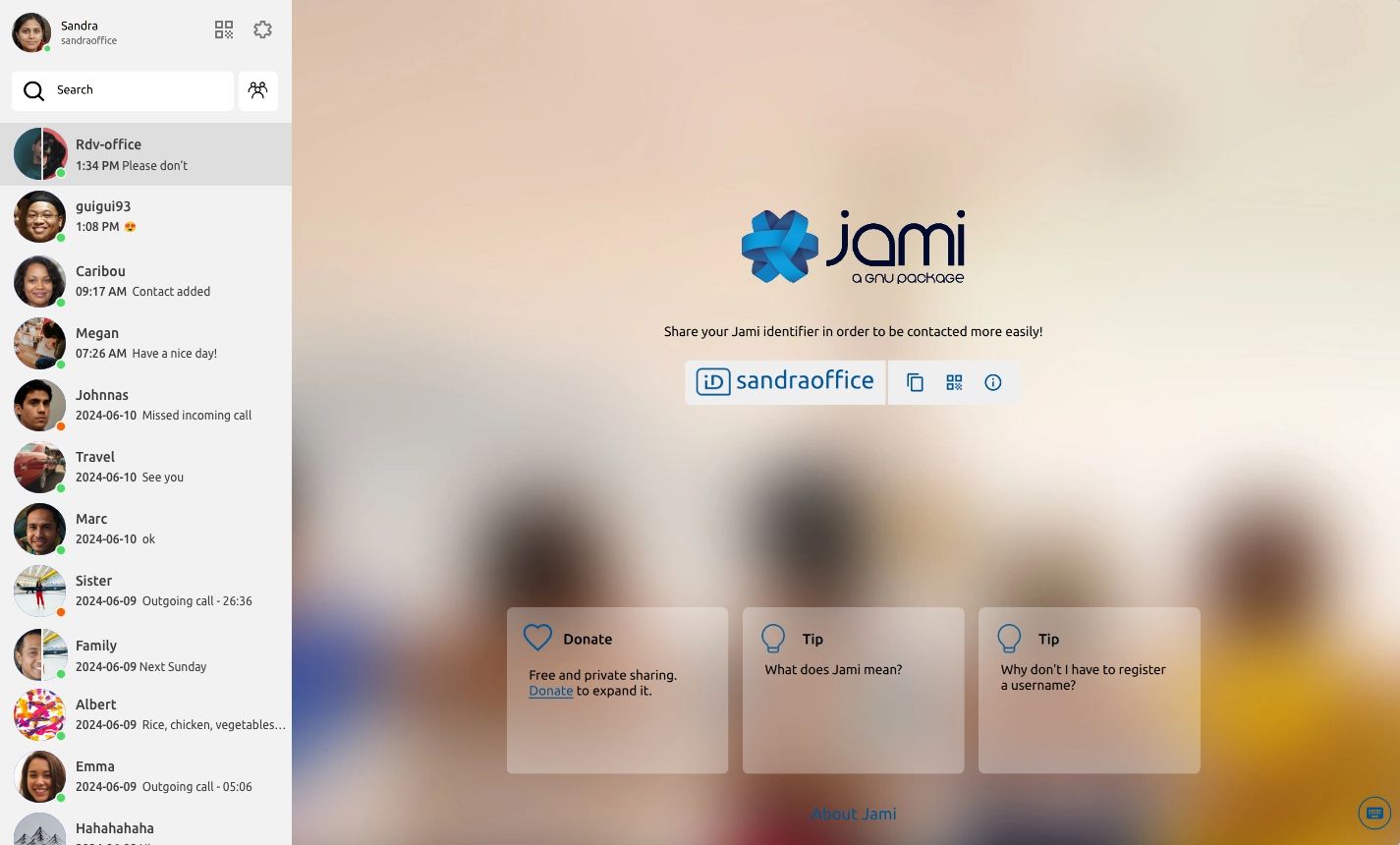
- New presence indicators: we've added online presence statuses, represented by colored circles next to contacts, indicating their availability. Typically, presence data has a TTL (Time-to-Live) of 10 minutes, extending to several hours if push notifications are enabled.
🟢 🟠 🔴 Presence signalling
🟢 Green
Direct connection to the user's device. They are online and readily reachable.
🟠 Orange
At least one device is announcing its presence on the network (DHT), indicating they seem online but no direct connection yet. Connection attempts might fail due to firewalls, network restrictions, or technical limitations.
🔴 Red
Applies to your own account. A red circle means you are offline, disconnected from the network, or unable to connect to the DHT. An error message will provide further details, prompting you to check your internet connection or restart the app.
No circle
None of the contact's devices are detectable on the network, indicating they are unreachable at this time.
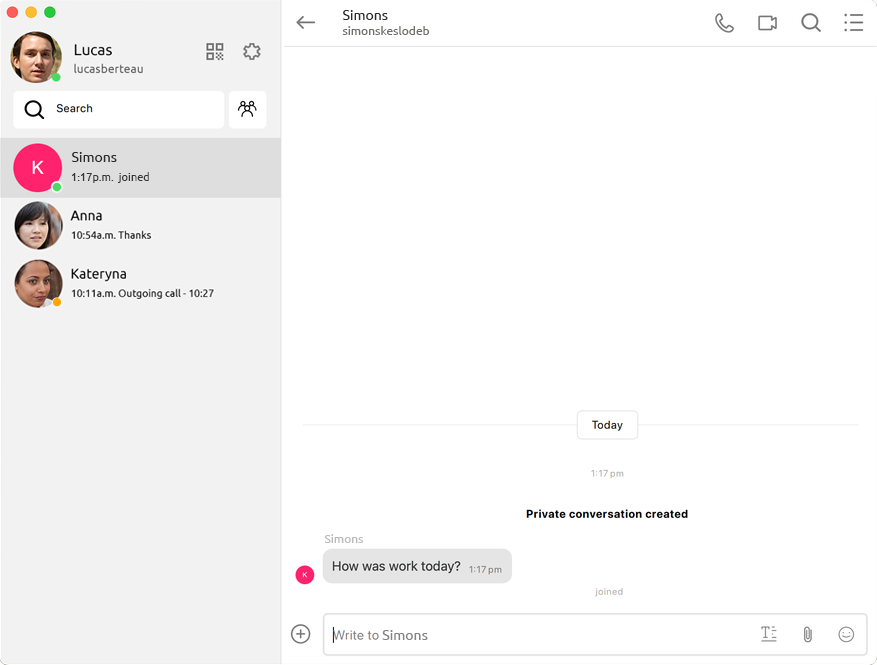
- Message statuses: we've added message statuses to the chat view for all platforms, improving the regularity and reliability of messages (sent, forwarded, read) between users.
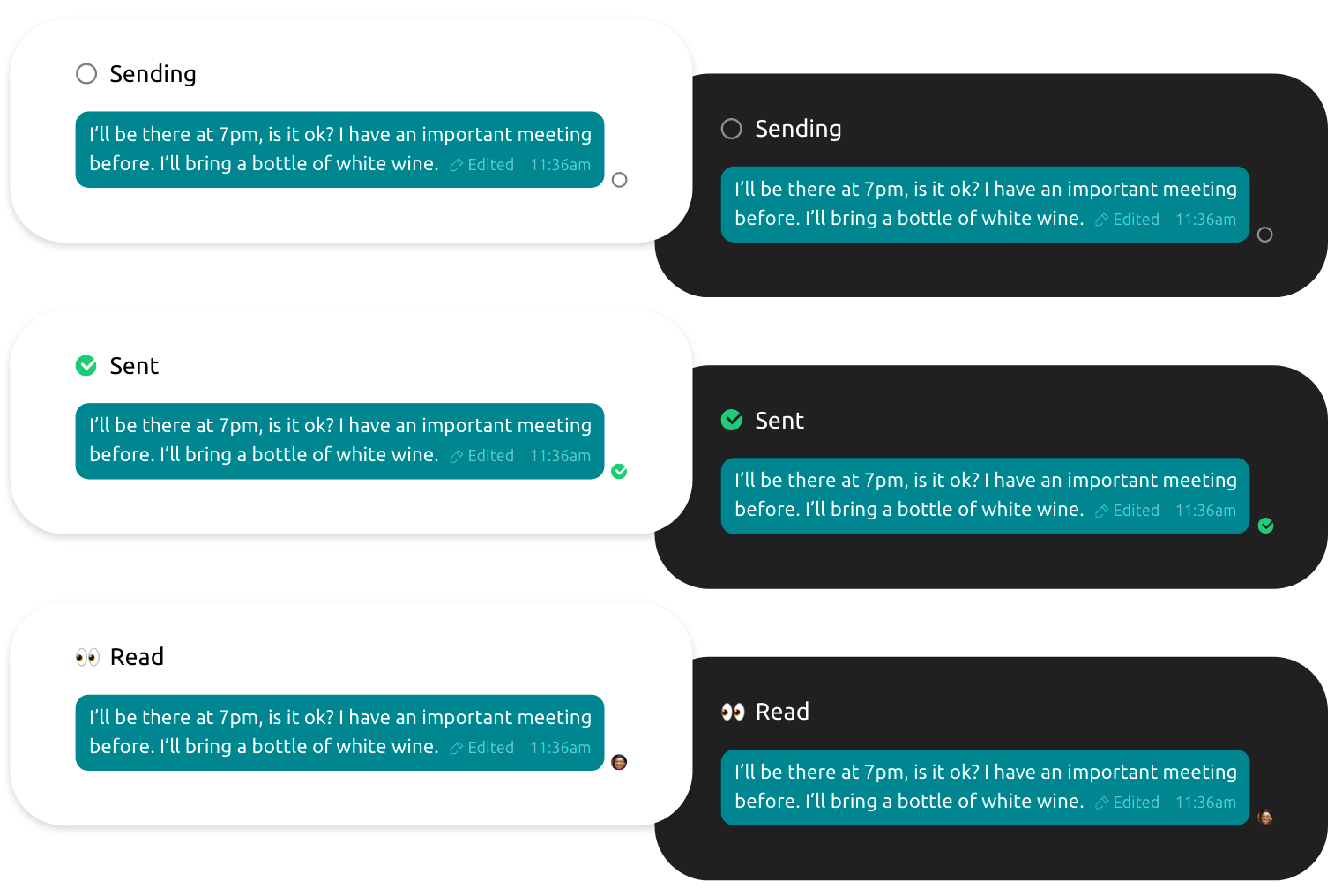
⚪ Sending status - ✅ Sent status - 👀 Read status
- Biometric authentication: a biometric authentication option has been added to Android for accounts with passwords. This should improve your user experience, saving you from having to enter the password for every protected action, if you use one with your Jami account.
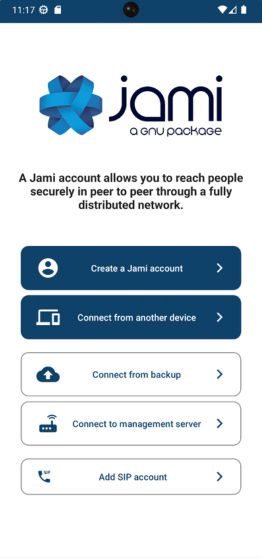
Biometric authentication process
- 🕐 Startup time: We've improved Jami's startup time. The application now opens in just 2 seconds on all platforms.
- Synchronization of profile data and conversations has been improved.
Major changes on iOS 🍏
- Conference video update: Each participant has now a dedicated video view. This enhancement optimizes screen space usage and simplifies conference management.
- Enhanced conversations: We’ve added several new features, including message replies, emoji reactions, and the ability to edit or delete messages.
- Swarm creation update: The user interface for creating swarms has been updated to make the process more user-friendly.
- Conversation view redesign: The conversation interface has been significantly revamped to provide a more intuitive and modern user experience on iOS.
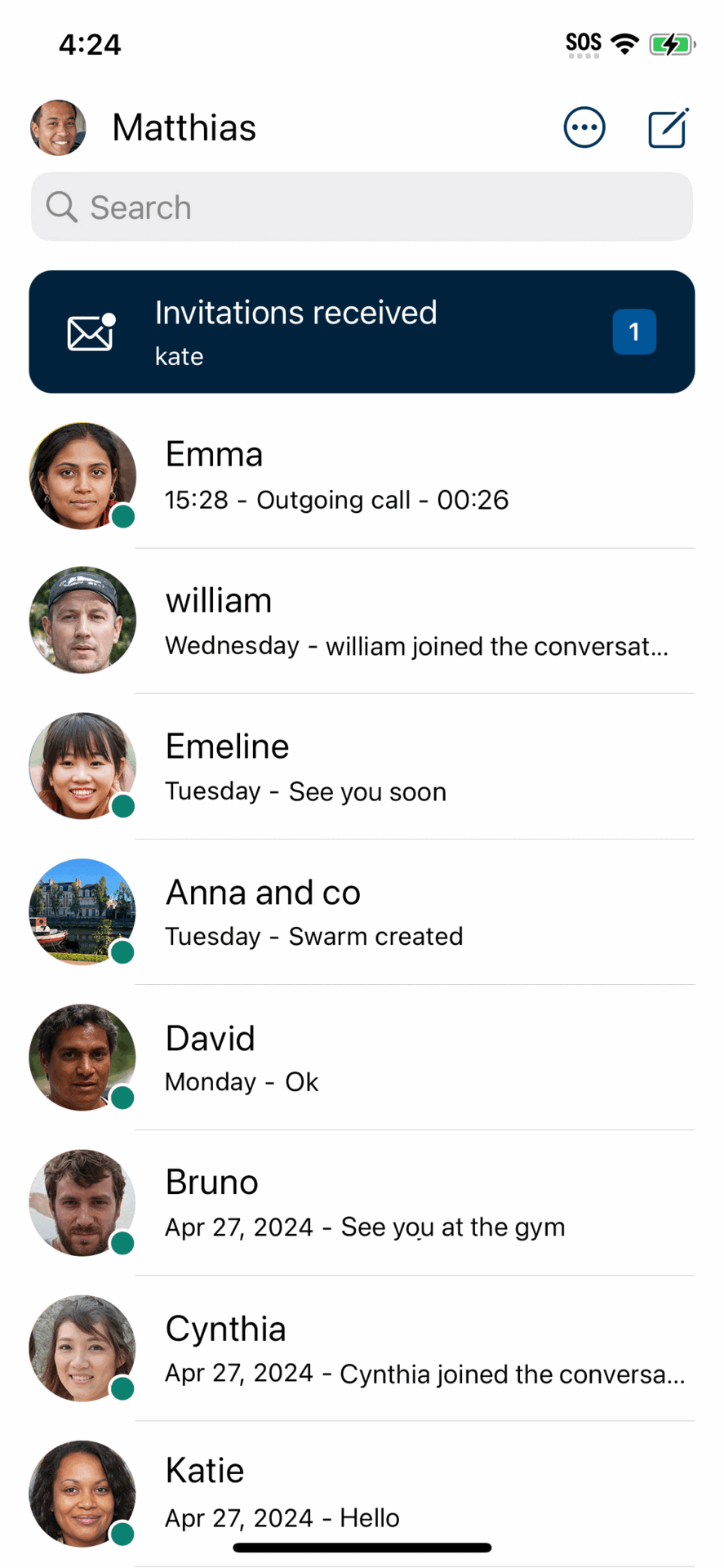
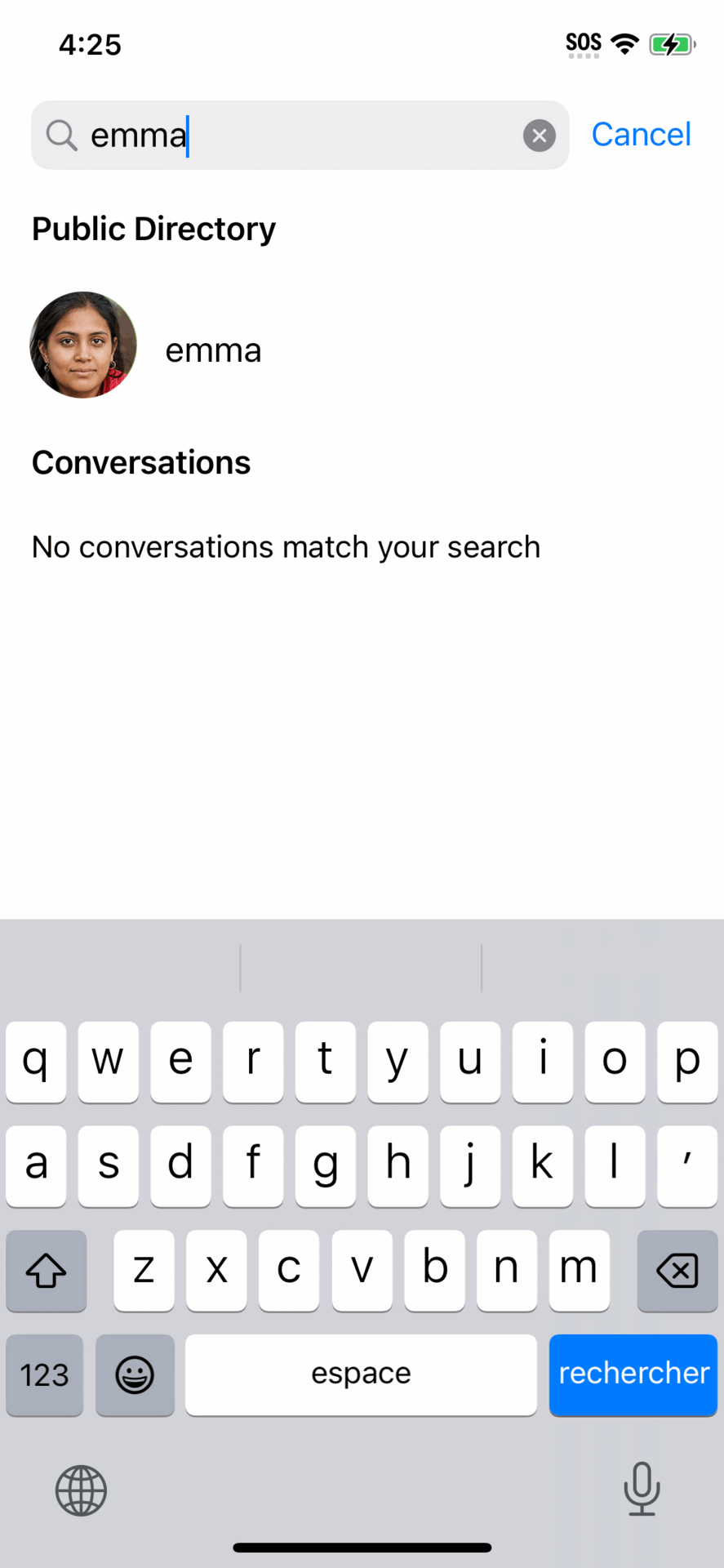
Connectivity
- Major progress has been made in resolving persistent connectivity issues, thanks in particular to improvements in our use of the UPnP protocol.
📡 What this means for you? less unnecessary network traffic and less unnecessary RAM consumption.
- OpenDHT: To enhance the reliability of connectivity on mobile devices, we have extended our automatic test battery for OpenDHT. This initiative has reduced bugs caused by latency in listen operations and proxy server functions.
What’s next?
We recognize that there is still much work to be done on Jami, and that we continue to experience many bugs. For the next version of Jami, as well as continuing our efforts to improve reliability, we also plan to enhance our Swarm system (Jami groups) to implement a hierarchical structure of administrators, roles and permissions.
Jami is built with the intent to work on all machines and networks. Being distributed makes it impossible to simulate Jami's operation in a lab, and expecting it to work on all networks and devices. It is crucial to observe Jami's behavior in the real-world.
Therefore, we invite you to:
In this way, you'll join the Jami community and become a Jamer! 😎
💙 For all these efforts, and for your patience with Jami's development, we'd like to express our immense gratitude for the help you've given us so far, and reaffirm the need for continued collaboration to improve. 💙
Keep up to date with our next features and advances by subscribing to our newsletter on LinkedIn, or directly on our homepage, or by regularly consulting our blog.








